crwdns2931529:0crwdnd2931529:0crwdnd2931529:0crwdnd2931529:03crwdnd2931529:0crwdne2931529:0
crwdns2935425:07crwdne2935425:0
crwdns2931653:07crwdne2931653:0

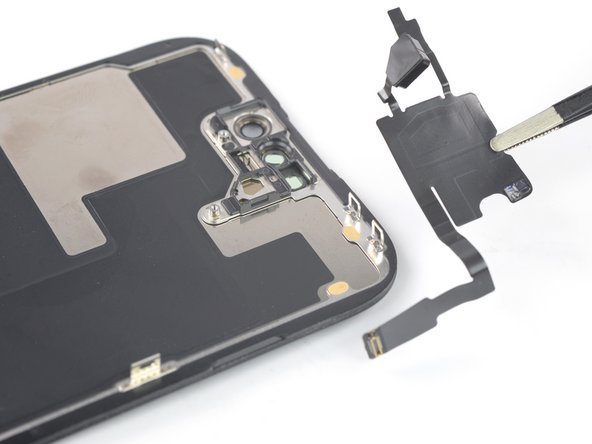


-
Remove the front sensor assembly.
-
Connect the sensors to their slots in the frame to help align the main section of the assembly.
-
Use Tesa tape to re-adhere any sections of the assembly that are no longer sticky.
crwdns2944171:0crwdnd2944171:0crwdnd2944171:0crwdnd2944171:0crwdne2944171:0