crwdns2935425:06crwdne2935425:0
crwdns2931653:06crwdne2931653:0

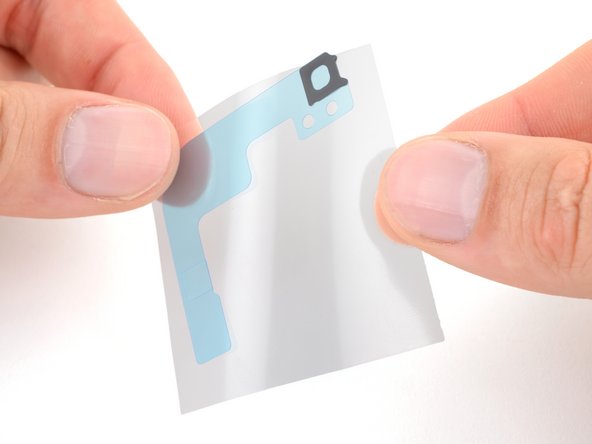




Replace the microphone adhesive
-
Use tweezers to remove the old microphone gasket. It may be attached to the back cover or the phone.
-
Remove the clear liner from the large L-shaped adhesive piece.
-
Place the square piece of adhesive over the back cover's microphone cutout under the flash unit, with the blue liner tab facing right.
-
Remove the blue liner.
crwdns2944171:0crwdnd2944171:0crwdnd2944171:0crwdnd2944171:0crwdne2944171:0