crwdns2935425:02crwdne2935425:0
crwdns2931653:02crwdne2931653:0

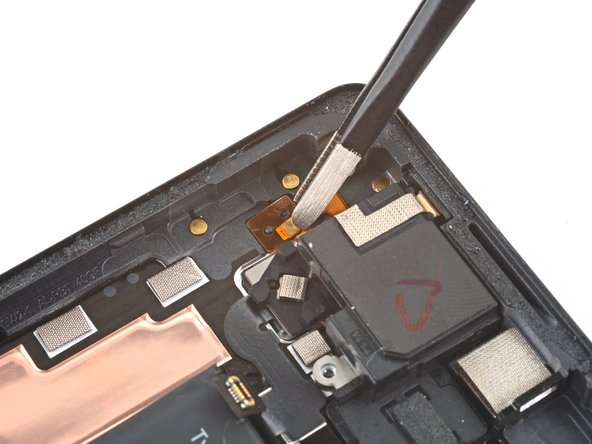
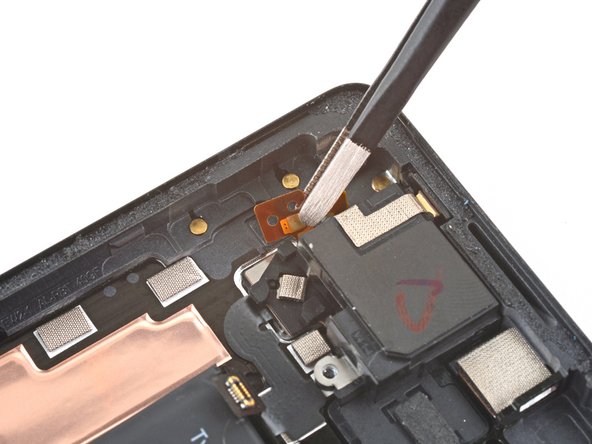



Disconnect the earpiece speaker connector
-
Use blunt tweezers to grip the edge of the earpiece speaker connector.
-
Twist the tweezers away from the frame to separate the adhesive beneath the connector.
crwdns2944171:0crwdnd2944171:0crwdnd2944171:0crwdnd2944171:0crwdne2944171:0