crwdns2935425:02crwdne2935425:0
crwdns2931653:02crwdne2931653:0

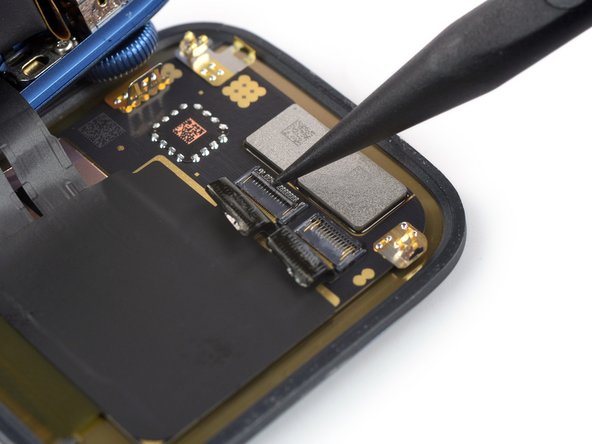
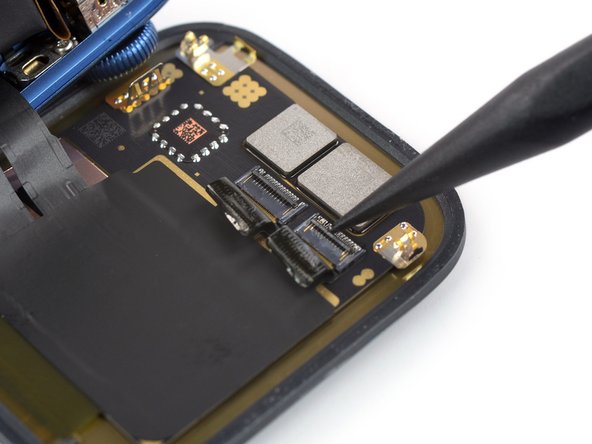



Open the ZIF connectors
-
Use a spudger or one arm of your tweezers to pry up the lock bar on the ZIF connectors securing the display cables.
crwdns2944171:0crwdnd2944171:0crwdnd2944171:0crwdnd2944171:0crwdne2944171:0