crwdns2935425:01crwdne2935425:0
crwdns2931653:01crwdne2931653:0

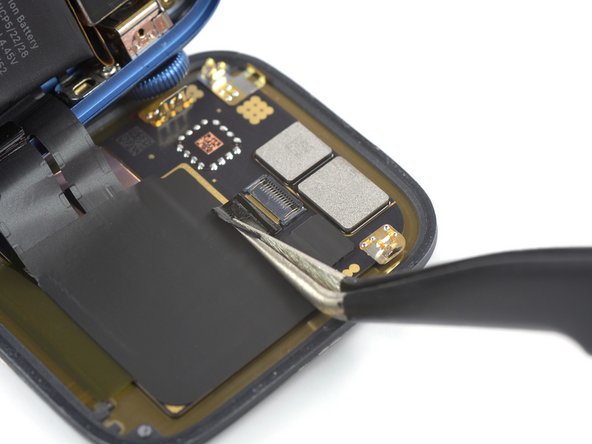
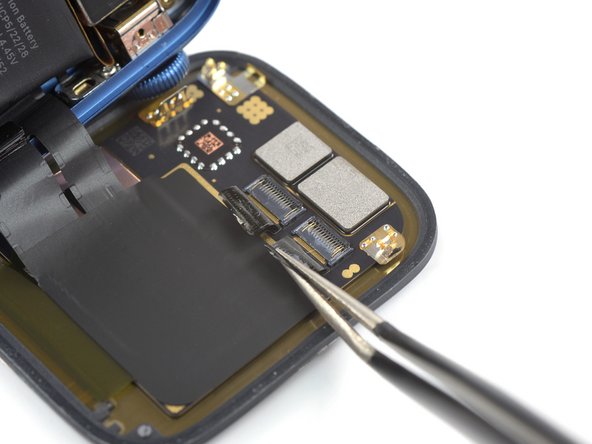



Peel the protective tape off the display connectors
-
Use a pair of tweezers to carefully peel the black protective tape off both display connectors.
crwdns2944171:0crwdnd2944171:0crwdnd2944171:0crwdnd2944171:0crwdne2944171:0