crwdns2935425:04crwdne2935425:0
crwdns2931653:04crwdne2931653:0


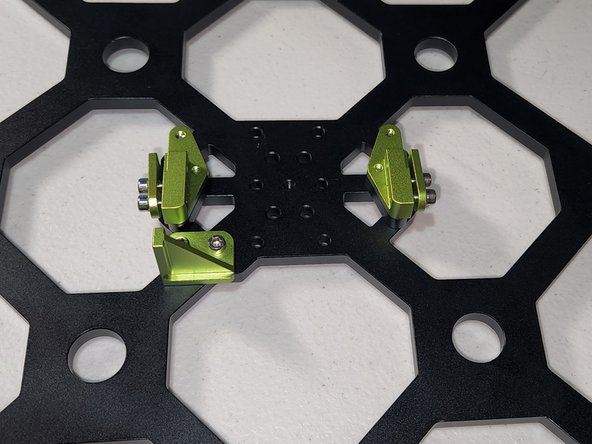



Bed Frame 1
-
Take 2x Y-Axis Belt Lockers and Belt Locker caps. Using 4x M3x10 socket head cap screws partially attach the caps to the lockers.
-
Secure the Belt Locker Assembly and 2x black spacers to the bed plate using 6x M3x14 socket head cap screws.
-
Note the position of the belt lockers and endstop bump stop. The side with the bump stop will go towards the rear of the printer.
crwdns2944171:0crwdnd2944171:0crwdnd2944171:0crwdnd2944171:0crwdne2944171:0