crwdns2935425:08crwdne2935425:0
crwdns2931653:08crwdne2931653:0


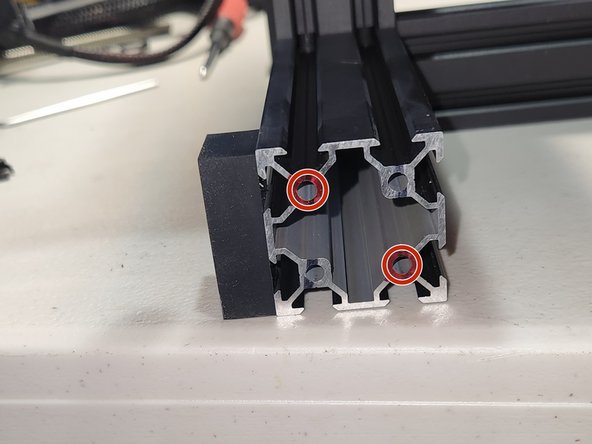



Final Results
-
It's a good idea to remove the PSU entirely. Remove the 4x phillips screws.
-
This is how your frame should look at this point.
-
If you're going to be using my SKR3 EZ mount you will need to tap these 2 holes on the right front side of the 4040 extrusion with a M5 tap.
crwdns2944171:0crwdnd2944171:0crwdnd2944171:0crwdnd2944171:0crwdne2944171:0