crwdns2935425:08crwdne2935425:0
crwdns2931653:08crwdne2931653:0

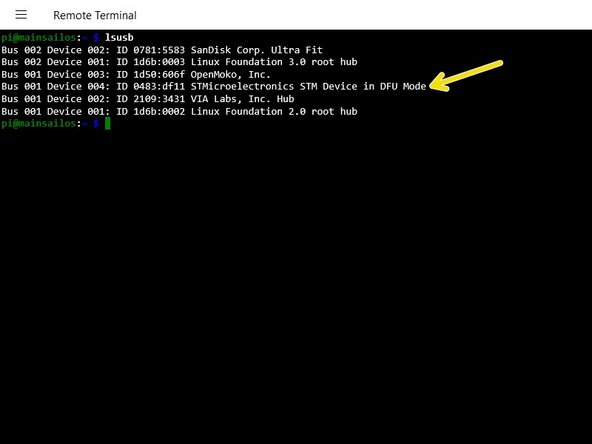


***For USB connected board only***
-
Press and hold the BOOT and RESET buttons.
-
Release the RESET button first, than release BOOT. This will put the board in DFU mode.
-
Get the boards ID number by running
-
lsusb
crwdns2944171:0crwdnd2944171:0crwdnd2944171:0crwdnd2944171:0crwdne2944171:0