crwdns2935425:010crwdne2935425:0
crwdns2931653:010crwdne2931653:0

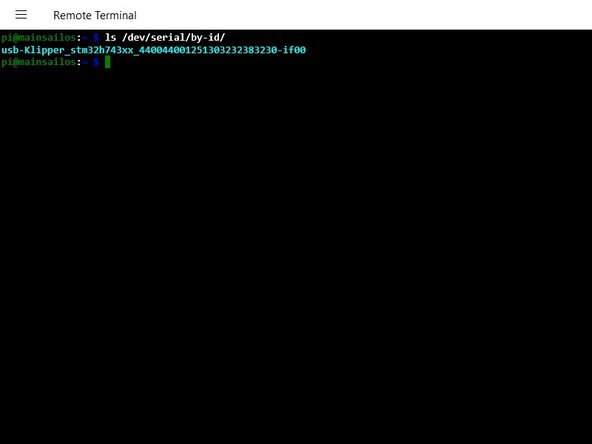


-
Release the reset button and the firmware will update. When the status LED goes out the firmware update is complete.
-
Remove the SD card and press the RESET button.
-
FOR USB CONNECTED ONLY
-
You need to get the boards ID. Run
-
ls /dev/serial/by-id/
-
Reboot the RPI
crwdns2944171:0crwdnd2944171:0crwdnd2944171:0crwdnd2944171:0crwdne2944171:0