crwdns2935425:03crwdne2935425:0
crwdns2931653:03crwdne2931653:0

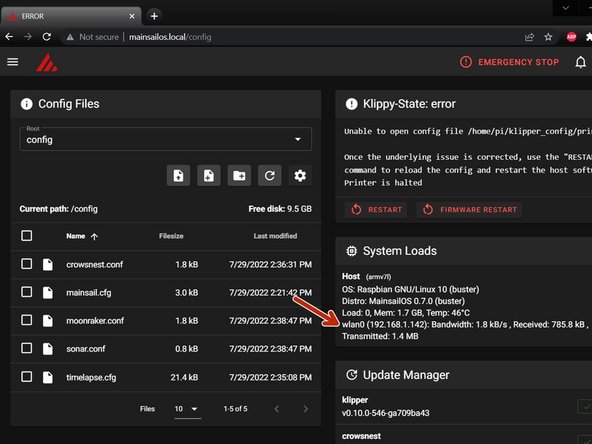


-
Verify the RPI is connected to your network. Open command prompt and run
-
ping mainsailos.local
-
You should see it return successful pings
-
Open a web browser and go to
-
mainsail.local
-
On the machine tab you can see the IP address of your RPI next to "wlan0"
-
I use Remote Terminal, but using your favorite SSH client login to your RPI with the default credentials
crwdns2944171:0crwdnd2944171:0crwdnd2944171:0crwdnd2944171:0crwdne2944171:0