crwdns2935425:014crwdne2935425:0
crwdns2931653:014crwdne2931653:0


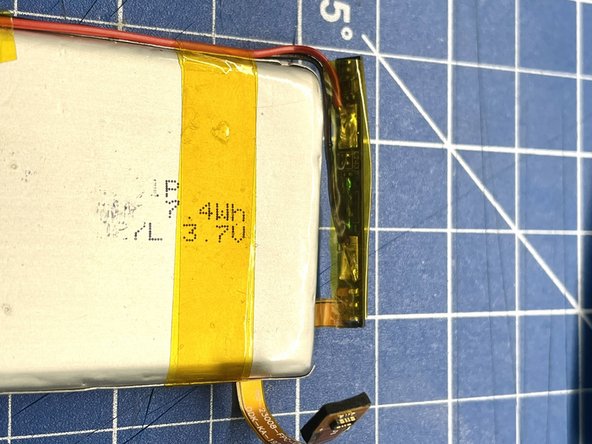



Solder Leads to Old Battery's Circuit Board
-
Solder the positive and negative leads to the pads of the old battery's circuit board, which we prepared earlier
-
Please take note of the circuit board's and the ribbon cable's orientation. The ribbon cable has to run under the battery and then wrap around it, to ensure proper orientation with the connector on the mainboard
-
Wrap the circuit board in kapton tape and secure it closely to the battery, to create a tight and tidy package
-
Use a multimeter to check for voltage at the ribbon cable's end points, to check for a proper connection
crwdns2944171:0crwdnd2944171:0crwdnd2944171:0crwdnd2944171:0crwdne2944171:0