crwdns2935425:08crwdne2935425:0
crwdns2931653:08crwdne2931653:0

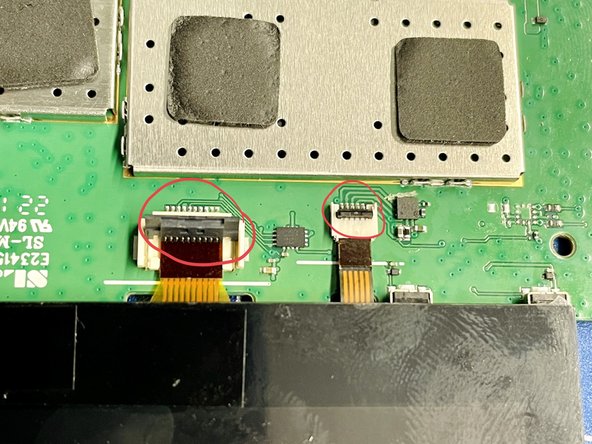


Reinstall Mainboard
-
Guide the two ribbon cables for the LEDs and screen through the cable guides on the left side of the mainboard
-
Ensure that the mainboard is positioned correctly and look out for the two guide pins in the top and lower right hand corners of the top case (see arrows)
-
Use a Torx 5 screw driver to screw in the four screws, fastening the mainboard to the top of the case (red circles)
-
Connect the two ribbon cables to the mainboard. Ensure that the black plastic tabs (red circles in the second picture), are in the up position before you insert the ribbon cables
-
Push down the two black plastic tabs (red circles in the second picture), to secure the ribbon cables
crwdns2944171:0crwdnd2944171:0crwdnd2944171:0crwdnd2944171:0crwdne2944171:0