crwdns2931527:0crwdnd2931527:0crwdnd2931527:0crwdnd2931527:0crwdne2931527:0
crwdns2935425:05crwdne2935425:0
crwdns2931653:05crwdne2931653:0


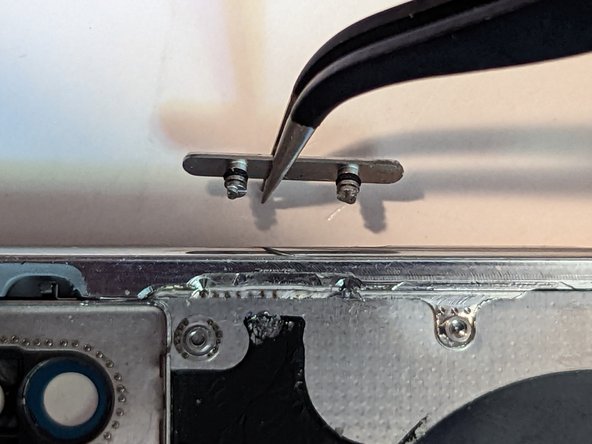



Remove the Volume and Power Buttons
-
If you can't get hold of the button from the outside of the case, push the pins out from the inside.
-
Remove the button.
-
Repeat for the remaining buttons.
crwdns2944171:0crwdnd2944171:0crwdnd2944171:0crwdnd2944171:0crwdne2944171:0