crwdns2931527:0crwdnd2931527:0crwdnd2931527:0crwdnd2931527:0crwdne2931527:0
crwdns2935425:04crwdne2935425:0
crwdns2931653:04crwdne2931653:0

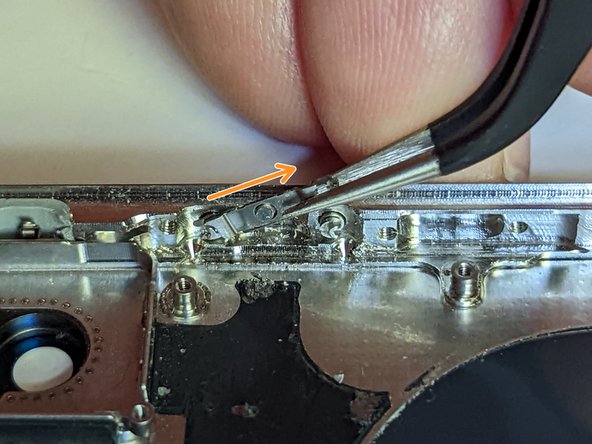
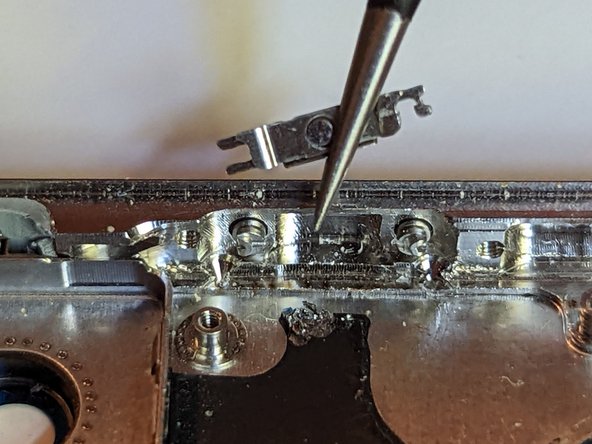



Remove the Button Retaining Plate
-
Pry the right side of the retainer up about 20 degrees.
-
Pull the retainer straight out away from the button.
-
Rinse and repeat.
crwdns2944171:0crwdnd2944171:0crwdnd2944171:0crwdnd2944171:0crwdne2944171:0