crwdns2935425:03crwdne2935425:0
crwdns2931653:03crwdne2931653:0

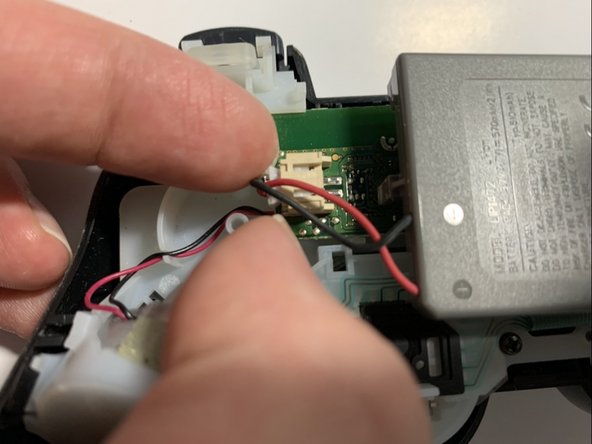




-
Disconnect the battery from the controller by pressing the two sides of the connector and pulling it out.
crwdns2944171:0crwdnd2944171:0crwdnd2944171:0crwdnd2944171:0crwdne2944171:0