crwdns2935425:016crwdne2935425:0
crwdns2931653:016crwdne2931653:0

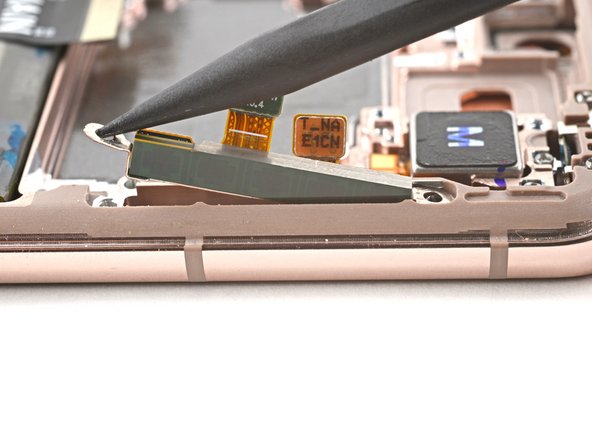
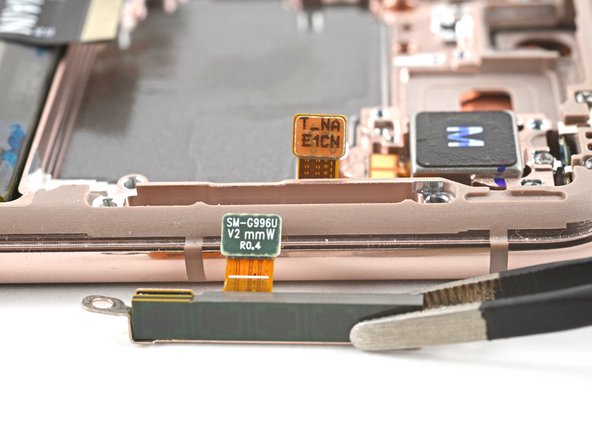



Remove the right 5G mm wave antenna
-
Use the point of a spudger to pry up on the right 5G mmWave antenna bracket's bottom screw tab.
-
Use tweezers, or your fingers, to remove the right 5G mmWave antenna.
crwdns2944171:0crwdnd2944171:0crwdnd2944171:0crwdnd2944171:0crwdne2944171:0