crwdns2935425:03crwdne2935425:0
crwdns2931653:03crwdne2931653:0

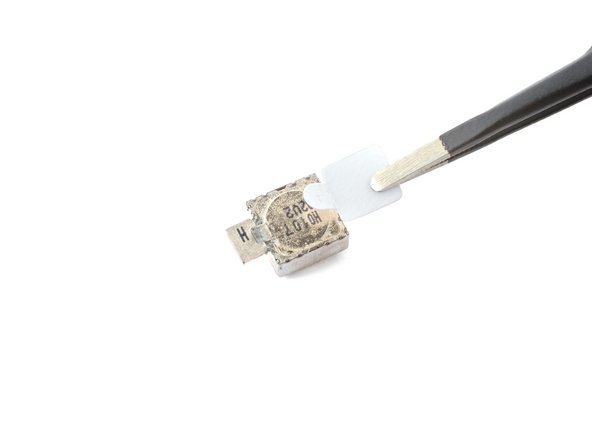




Vibrator reassembly instructions
-
Peel off the vibrator adhesive from its liner and apply the sticky end to the bottom of the vibrator.
-
Use tweezers, or your fingers, to pull up on the white liner to expose the top layer of adhesive.
-
Insert the vibrator and apply pressure to adhere it to the frame.
crwdns2944171:0crwdnd2944171:0crwdnd2944171:0crwdnd2944171:0crwdne2944171:0