crwdns2935425:020crwdne2935425:0
crwdns2931653:020crwdne2931653:0


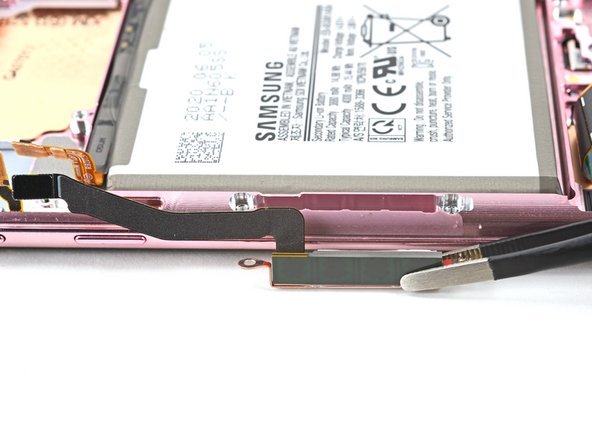



Remove the left 5G mmWave antenna
-
Use the point of a spudger to pry up on the 5G mmWave antenna bracket's top edge.
-
Use tweezers, or your fingers, to remove the 5G mmWave antenna.
crwdns2944171:0crwdnd2944171:0crwdnd2944171:0crwdnd2944171:0crwdne2944171:0