crwdns2931527:0crwdnd2931527:0crwdnd2931527:0crwdnd2931527:0crwdne2931527:0
crwdns2935425:03crwdne2935425:0
crwdns2931653:03crwdne2931653:0

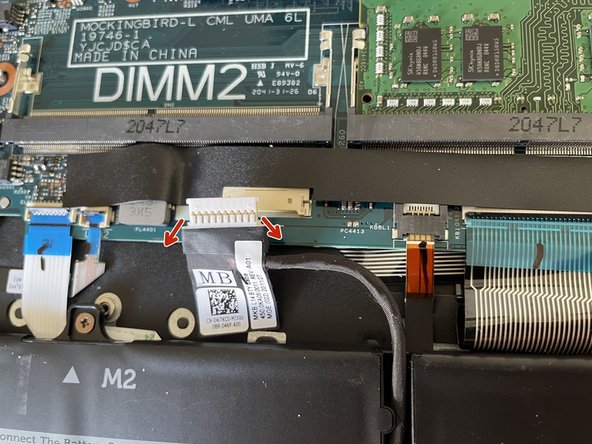




Battery removal
-
Locate the four screws holding the battery in place. They are marked with M2 and arrows. Unscrew them all.
-
The connection between the battery and the mainboard is easily disconnected by pulling the plug while wiggling a little left and right with your fingernails or a spudger.
-
Lift out the battery and replace it with the new one. You're finished!
crwdns2944171:0crwdnd2944171:0crwdnd2944171:0crwdnd2944171:0crwdne2944171:0