crwdns2931529:0crwdnd2931529:0crwdnd2931529:0crwdnd2931529:06crwdnd2931529:0crwdne2931529:0
crwdns2935425:01crwdne2935425:0
crwdns2931653:01crwdne2931653:0

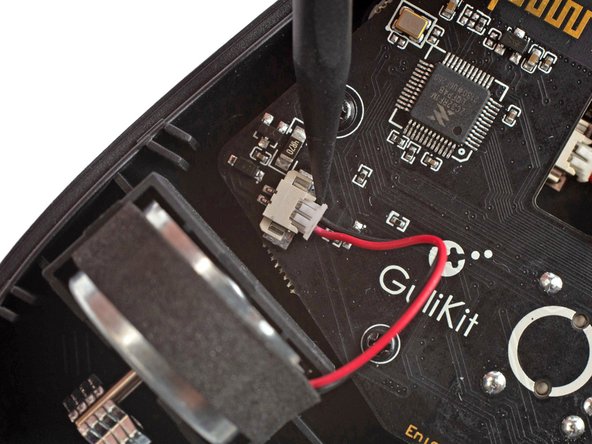
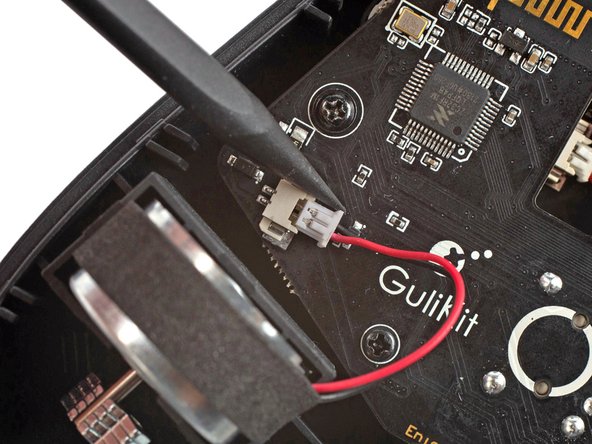



Disconnect the right vibration motor
-
Use the point of a spudger to disconnect the right vibration motor by pushing the connector straight out of its socket.
| [title] Disconnect the right vibration motor | |
| [* icon_note] It's not mandatory to remove the two vibration motors to remove the mainboard assembly. However, other repairs become much easier with the motors removed. If you want to leave the motors in place, you can [guide|151617|jump straight to step 9|stepid=315303|new_window=true]. | |
| [* icon_caution] Pull on the connectors themselves and not the cables to avoid damaging them. | |
| [* black] Use the point of a spudger to disconnect the right vibration motor by pushing the connector straight out of its socket. | |
| - | [* icon_note] If you can't disconnect the vibration motor with a spudger, use a pair of blunt nose tweezers to pull the connector out of its socket. |
| + | [* icon_note] If you can't disconnect the vibration motor with a spudger, use a pair of blunt nose [product|IF145-020|tweezers] to pull the connector out of its socket. |
crwdns2944171:0crwdnd2944171:0crwdnd2944171:0crwdnd2944171:0crwdne2944171:0