crwdns2935425:06crwdne2935425:0
crwdns2931653:06crwdne2931653:0

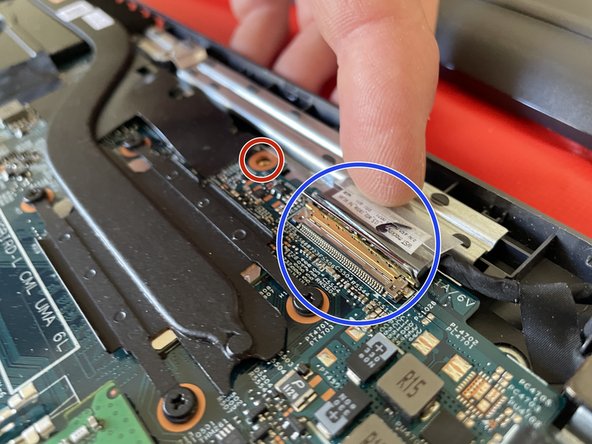




Mainboard entfernen (Teil 1)
-
So langsam sollten auf dem Mainboard alle sichtbaren Schrauben entfernt sein (Der Kühlkörper muss nicht entfernt werden).
-
Die Schrauben an der rechten Seite (grüner Kreis) halten das Mainboard noch fest.
-
Um den Stecker vom Display zu lösen suchen wir wieder die metallene Klammer (blauer Kreis) und ziehen den Stecker daran vorsichtig ab.
crwdns2944171:0crwdnd2944171:0crwdnd2944171:0crwdnd2944171:0crwdne2944171:0