crwdns2935425:05crwdne2935425:0
crwdns2931653:05crwdne2931653:0

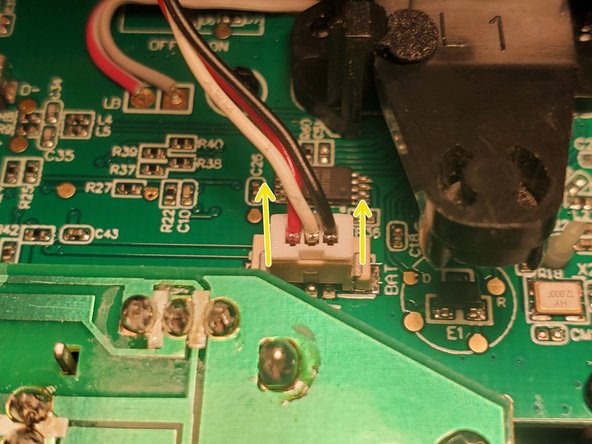


Disconnect the connections
-
The white strip is the data line. To disconnect, use a tweezer to (1) slide open the black button from both sides , then (2) pull the blue part.
-
The tri-colored wire is the power line. Simply pull it up. (Don't forget it's orientation)
-
Seperate the upper and lower controller case
crwdns2944171:0crwdnd2944171:0crwdnd2944171:0crwdnd2944171:0crwdne2944171:0