crwdns2935425:07crwdne2935425:0
crwdns2931653:07crwdne2931653:0


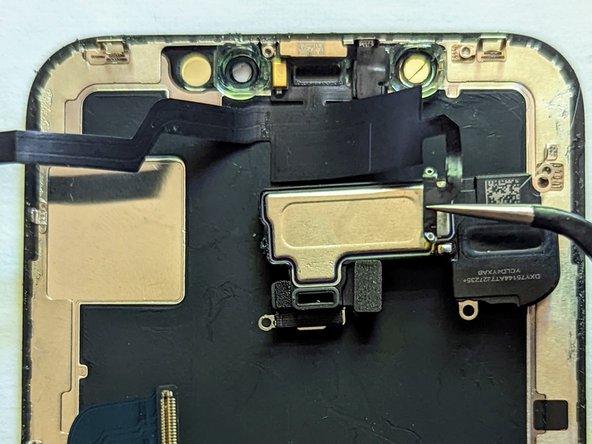



-
While holding the flex cable with a pair of tweezers, apply heat to the first solder pad. As soon as the solder melts, pull the iron away and lift the flex cable to keep it from re-adhering to the earpiece speaker when the solder cools.
-
Repeat for the other solder pad.
crwdns2944171:0crwdnd2944171:0crwdnd2944171:0crwdnd2944171:0crwdne2944171:0