crwdns2935425:05crwdne2935425:0
crwdns2931653:05crwdne2931653:0

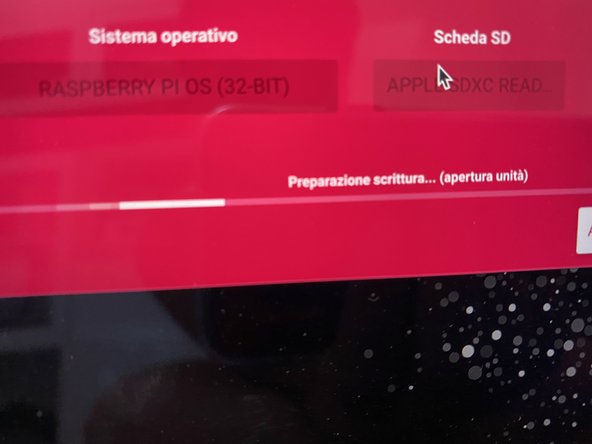


SCRIVI
-
Schiacciando vi apparirà una schermata di conferma, siccome tutti i dati sulla scheda verranno cancellati, su Mac chiede la password per completare la scrittura del S.O.
crwdns2944171:0crwdnd2944171:0crwdnd2944171:0crwdnd2944171:0crwdne2944171:0