crwdns2935425:03crwdne2935425:0
crwdns2931653:03crwdne2931653:0

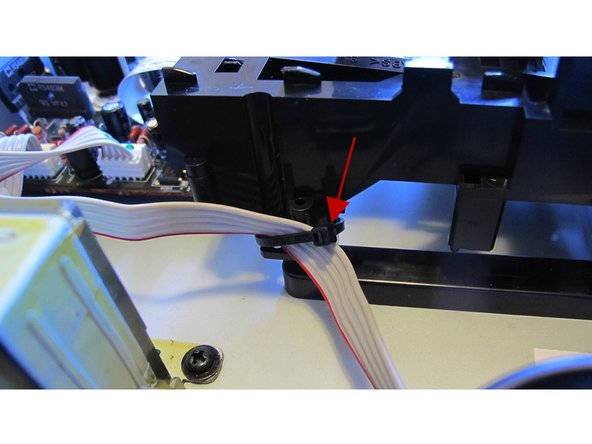




Remove the Laser Modul Housing - 1
-
Carefully turn the CD player over so the bottom side is up. Remove the 4 Phillips head screws that hold the housing to the base plate (photo on left).
-
Now, turn the unit back on its feet. Looking from the front of the player, there is a ribbon cable held to the side of the housing with a cable tie (see red arrow). This should be cut off with scissors. Replacement of this tie is not needed on reassembly (center photo).
-
On the right side of the housing, lift the ribbon cable and the wires from the connector near the front of the housing out of the white cable guide mounted on the base plate (green circle). It isn't necessary to remove the connectors (photo on right).
crwdns2944171:0crwdnd2944171:0crwdnd2944171:0crwdnd2944171:0crwdne2944171:0