crwdns2935425:018crwdne2935425:0
crwdns2931653:018crwdne2931653:0

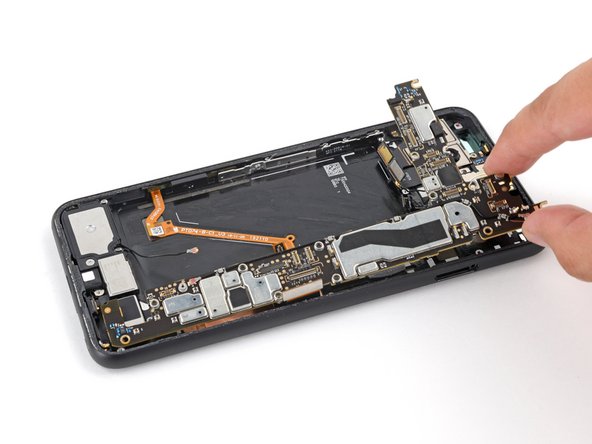




-
Slowly lift out the motherboard, being careful not to snag any ribbon cable connectors.
-
Completely remove the motherboard.
crwdns2944171:0crwdnd2944171:0crwdnd2944171:0crwdnd2944171:0crwdne2944171:0