crwdns2935425:02crwdne2935425:0
crwdns2931653:02crwdne2931653:0

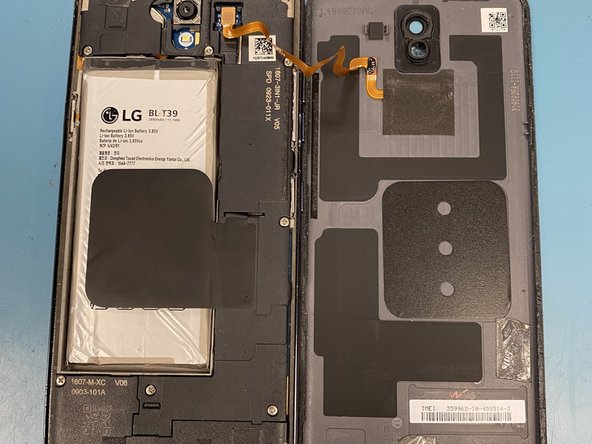


Removing the Back
-
Once the phone is hot to the touch, place the phone screen facedown away from the heatpad.
-
Use your spudger, and carefully pry the back off of the Phone. Be extra careful to not damage the rear camera ribbon cable.
-
Once the back is free, place it next to the phone for continuing the disassembly.
crwdns2944171:0crwdnd2944171:0crwdnd2944171:0crwdnd2944171:0crwdne2944171:0