crwdns2931529:0crwdnd2931529:0crwdnd2931529:0crwdnd2931529:02crwdnd2931529:0crwdne2931529:0
crwdns2935425:05crwdne2935425:0
crwdns2931653:05crwdne2931653:0

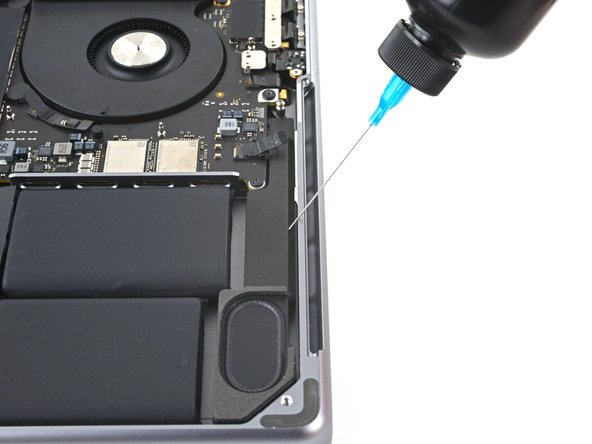




Apply isopropyl alcohol
-
Apply a few drops of highly-concentrated isopropyl alcohol (>90%) in the gap between the speaker and the edge of the frame.
-
Wait for 1–2 minutes to allow time for the isopropyl alcohol to weaken the adhesive.
crwdns2944171:0crwdnd2944171:0crwdnd2944171:0crwdnd2944171:0crwdne2944171:0