crwdns2935425:02crwdne2935425:0
crwdns2931653:02crwdne2931653:0


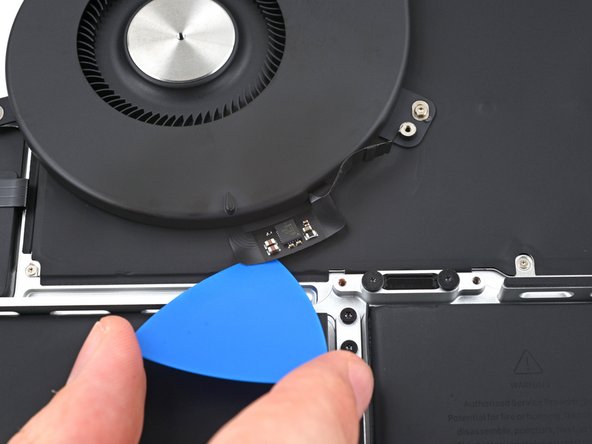



Separate the adhesive
-
Insert the tip of an opening pick between the fan's cable and the frame.
-
Slice with the pick along the edges of the cable to separate the adhesive.
crwdns2944171:0crwdnd2944171:0crwdnd2944171:0crwdnd2944171:0crwdne2944171:0