crwdns2935425:06crwdne2935425:0
crwdns2931653:06crwdne2931653:0

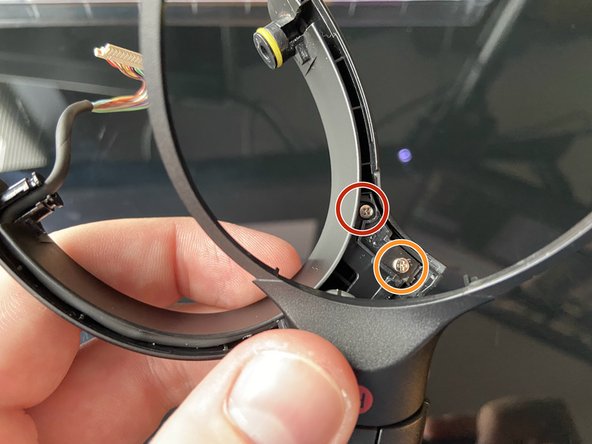


Unscrew the cable retaining bracket from the deep arch segment
-
Gently swivel the thin arch casing from the deep arch casing. This reveals two pairs of screws holding a cable retaining bracket in place at the base of the deep arch segment:
-
2x ??? JIS (probably #000) screws
-
2x ??? JIS (probably #000) screws
-
Unscrew the screws and remove the retaining bracket. Don't remove the cable yet.
crwdns2944171:0crwdnd2944171:0crwdnd2944171:0crwdnd2944171:0crwdne2944171:0