crwdns2935425:015crwdne2935425:0
crwdns2931653:015crwdne2931653:0

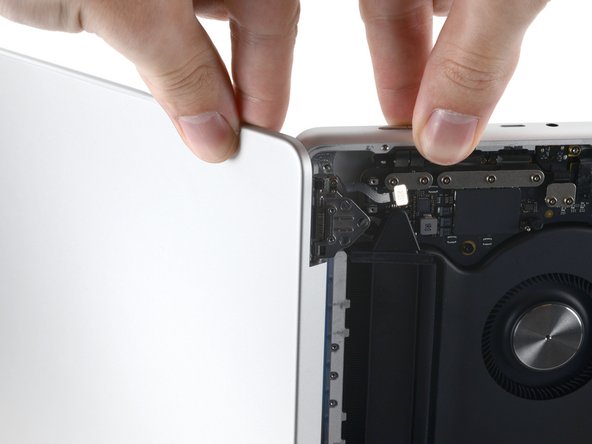




Remove the screen
-
Push both halves of the MacBook Pro together so that the hinges can be lifted clear of their recesses in the chassis.
-
Push the main body of the MacBook Pro away from you while pulling the screen toward you to separate it.
crwdns2944171:0crwdnd2944171:0crwdnd2944171:0crwdnd2944171:0crwdne2944171:0