crwdns2935425:03crwdne2935425:0
crwdns2931653:03crwdne2931653:0

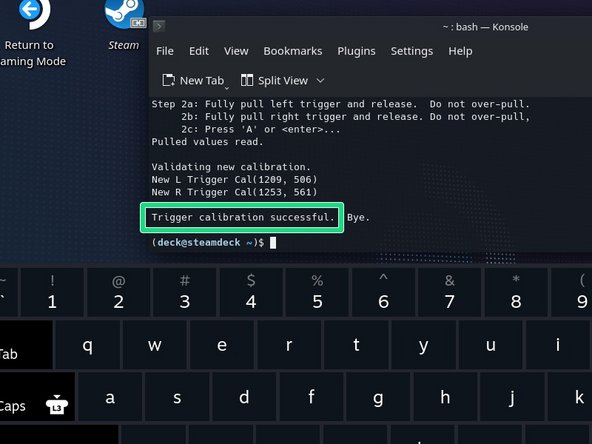


Perform the trigger calibration
-
Ensure that neither trigger is depressed. Press Enter.
-
Tap on a blank desktop area to move the cursor off of the Konsole window. Make sure Konsole isn't in focus.
-
Gently press down each trigger until they bottom out.
-
Tap on the Konsole window to bring focus back to it. Press Enter.
-
That's it! Your triggers are now calibrated. The terminal should say "Trigger calibration successful."
crwdns2944171:0crwdnd2944171:0crwdnd2944171:0crwdnd2944171:0crwdne2944171:0