crwdns2935425:07crwdne2935425:0
crwdns2931653:07crwdne2931653:0


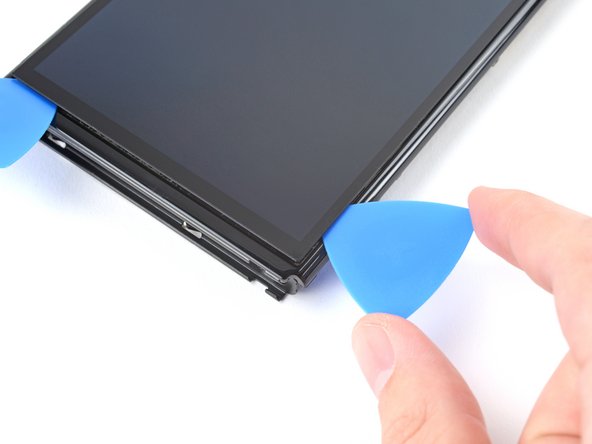



Separate the top-right corner adhesive
-
Insert a new opening pick into the gap you created.
-
Rotate the opening pick around the top-right corner of the device.
-
Leave the opening pick in place to prevent the adhesive from resealing.
crwdns2944171:0crwdnd2944171:0crwdnd2944171:0crwdnd2944171:0crwdne2944171:0