crwdns2935425:08crwdne2935425:0
crwdns2931653:08crwdne2931653:0

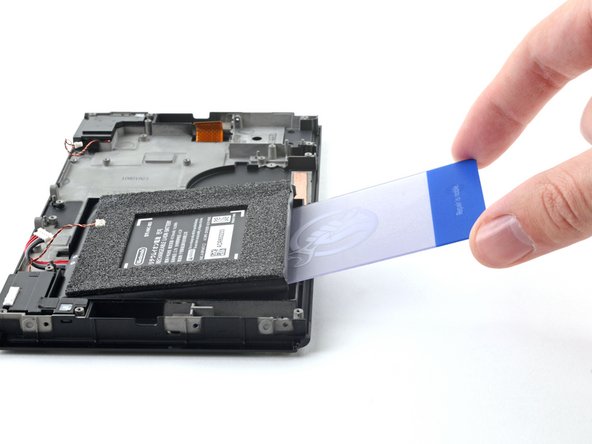
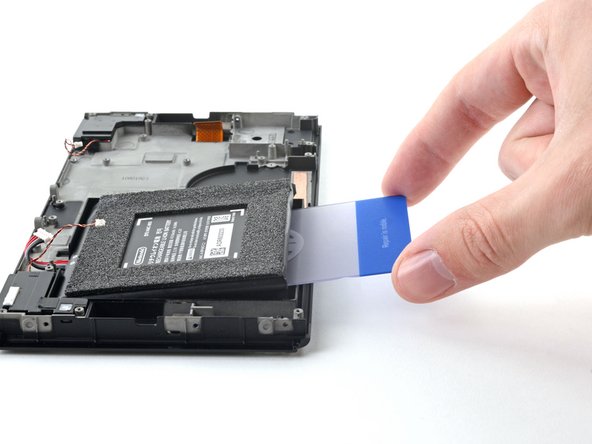



-
Once there's enough room, insert a plastic card underneath the battery and slowly pry the battery up.
| - | [* black] Once there's enough room, insert a plastic card underneath the battery and slowly pry the battery up. |
|---|---|
| + | [* black] Once there's enough room, insert a [product|IF145-101|plastic card] underneath the battery and slowly pry the battery up. |
| [* icon_note] Apply more isopropyl alcohol if you have difficulty prying. | |
| [* icon_caution] Be careful not to bend the battery as you pry. |
crwdns2944171:0crwdnd2944171:0crwdnd2944171:0crwdnd2944171:0crwdne2944171:0