crwdns2935425:08crwdne2935425:0
crwdns2931653:08crwdne2931653:0

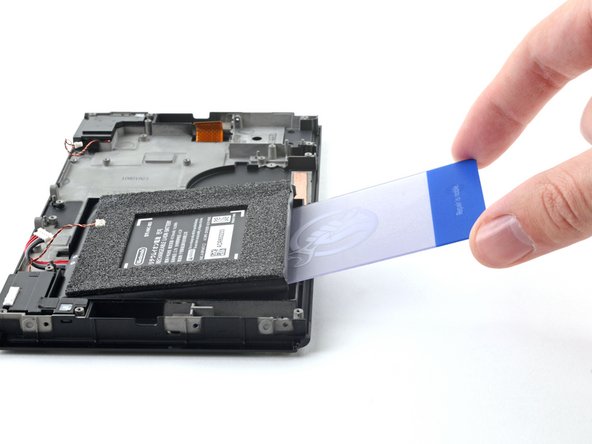
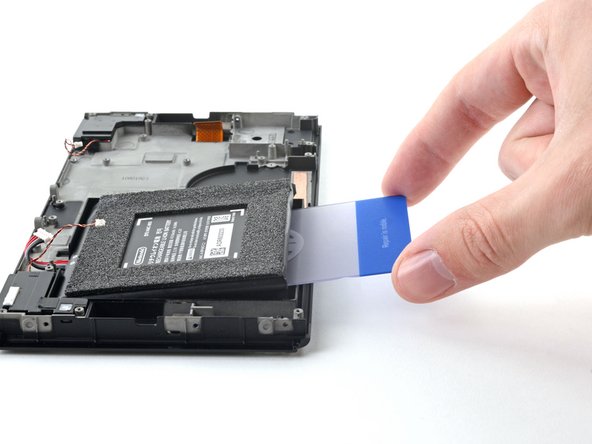



-
Once there's enough room, insert a plastic card underneath the battery and slowly pry the battery up.
crwdns2944171:0crwdnd2944171:0crwdnd2944171:0crwdnd2944171:0crwdne2944171:0