crwdns2935425:08crwdne2935425:0
crwdns2931653:08crwdne2931653:0

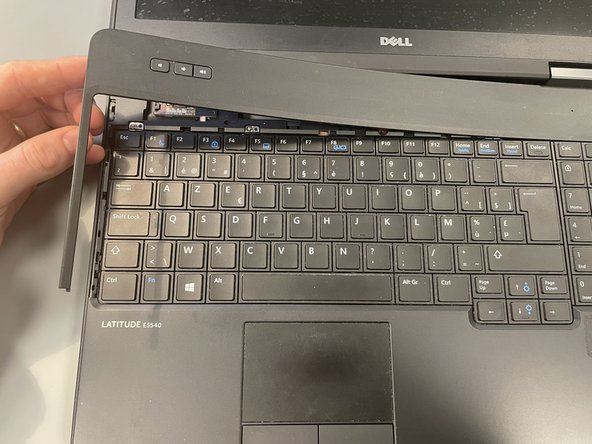
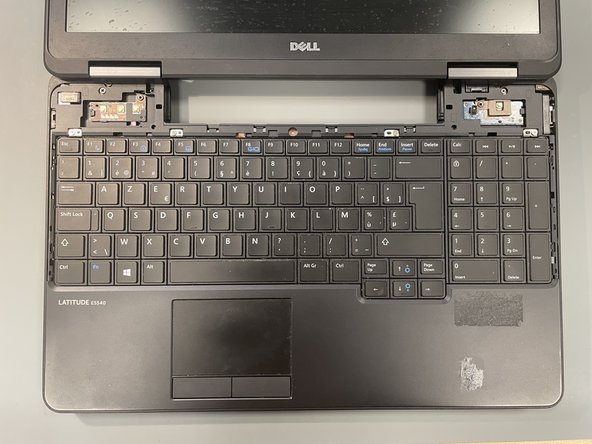



Remove the Top Panel
-
Turn the laptop over and open the screen, carefully place the spudger under the top panel near the bottom left Ctrl key and push up
-
Gently remove the rest of the panel
crwdns2944171:0crwdnd2944171:0crwdnd2944171:0crwdnd2944171:0crwdne2944171:0