crwdns2931529:0crwdnd2931529:0crwdnd2931529:0crwdnd2931529:02crwdnd2931529:0crwdne2931529:0
crwdns2935425:01crwdne2935425:0
crwdns2931653:01crwdne2931653:0

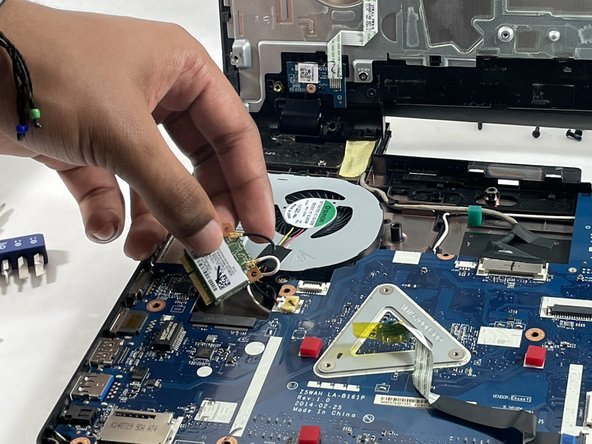


-
Using a Philips #0 screwdriver, remove the two 3 mm screws from the corners of the Wi-Fi card.
-
Carefully lift the network card from it's slot, and disconnect the two coaxial cables.
crwdns2944171:0crwdnd2944171:0crwdnd2944171:0crwdnd2944171:0crwdne2944171:0