crwdns2935425:03crwdne2935425:0
crwdns2931653:03crwdne2931653:0

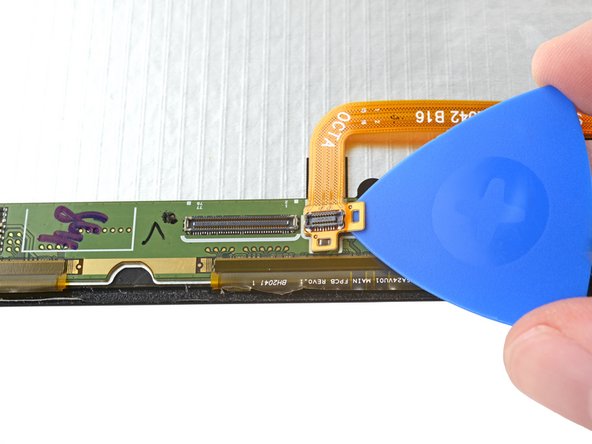
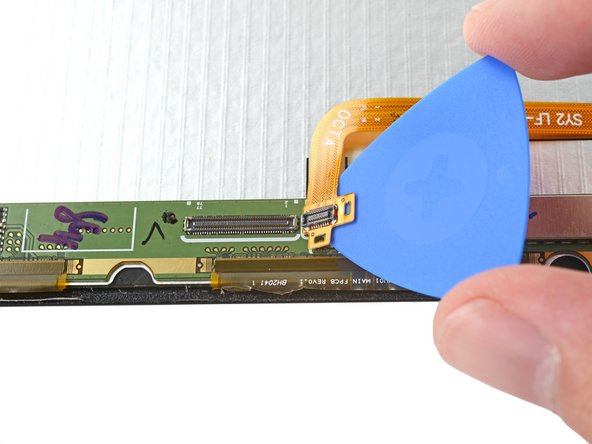



Separate the connector's adhesive
-
Insert an opening pick between the fingerprint cable's press connector and the circuit board near the bottom of the screen.
-
Slice the adhesive while prying up with the pick to separate the press connector from the screen.
crwdns2944171:0crwdnd2944171:0crwdnd2944171:0crwdnd2944171:0crwdne2944171:0