crwdns2935425:09crwdne2935425:0
crwdns2931653:09crwdne2931653:0

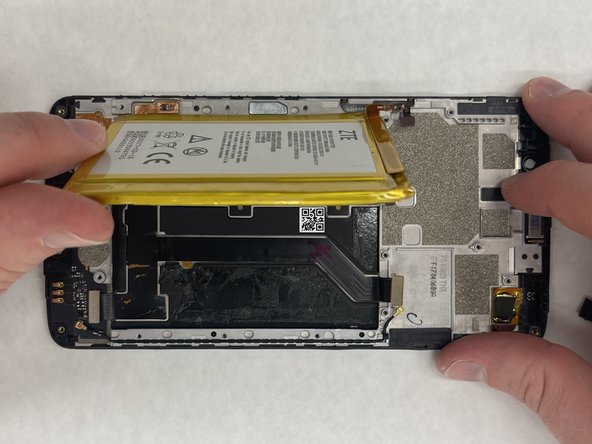


-
Using the iFixit opening tools carefully pry the edge of the battery away from the casing.
crwdns2944171:0crwdnd2944171:0crwdnd2944171:0crwdnd2944171:0crwdne2944171:0