crwdns2935425:02crwdne2935425:0
crwdns2931653:02crwdne2931653:0
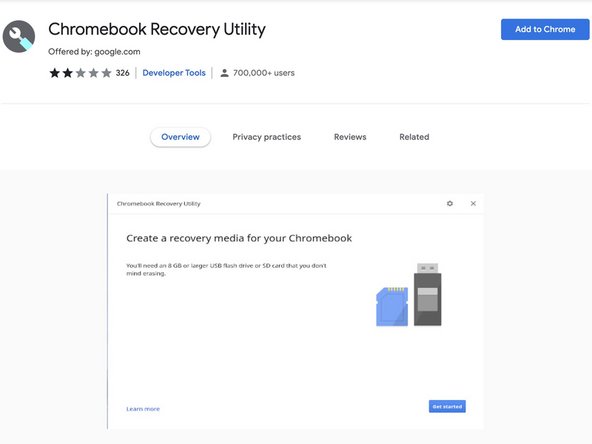



Download the Recovery Utility
-
Open Google Chrome and navigate to the Chrome Web Store and download the Chromebook Recovery Utility extension.
-
Add the utility to Chrome and launch it. You will be greeted with this page.
crwdns2944171:0crwdnd2944171:0crwdnd2944171:0crwdnd2944171:0crwdne2944171:0