crwdns2931527:0crwdnd2931527:0crwdnd2931527:0crwdnd2931527:0crwdne2931527:0
crwdns2935425:06crwdne2935425:0
crwdns2931653:06crwdne2931653:0

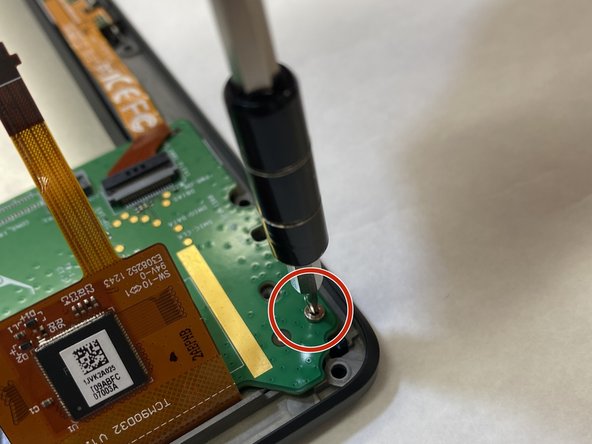


-
Remove two 5.0 mm Torx T5 screws attached to the motherboard using a screwdriver.
-
Lift the small foam piece attached to the black strip on the motherboard and gently pull up.
crwdns2944171:0crwdnd2944171:0crwdnd2944171:0crwdnd2944171:0crwdne2944171:0