crwdns2935425:01crwdne2935425:0
crwdns2931653:01crwdne2931653:0

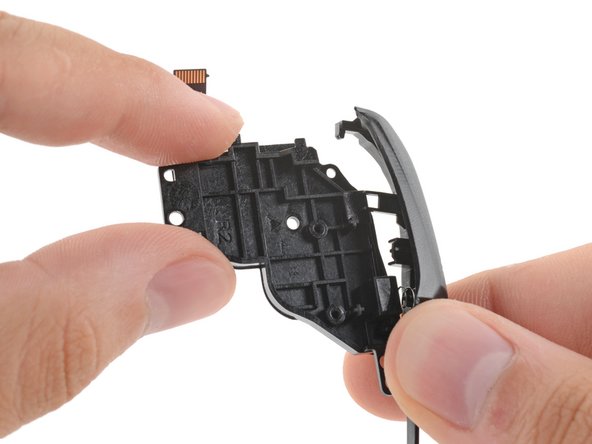




Remove the bumper button
-
Lift the button up and away from the bracket to unclip the topmost plastic tab.
-
Disconnect the rest of the plastic tabs to remove the button.
crwdns2944171:0crwdnd2944171:0crwdnd2944171:0crwdnd2944171:0crwdne2944171:0