crwdns2935425:07crwdne2935425:0
crwdns2931653:07crwdne2931653:0

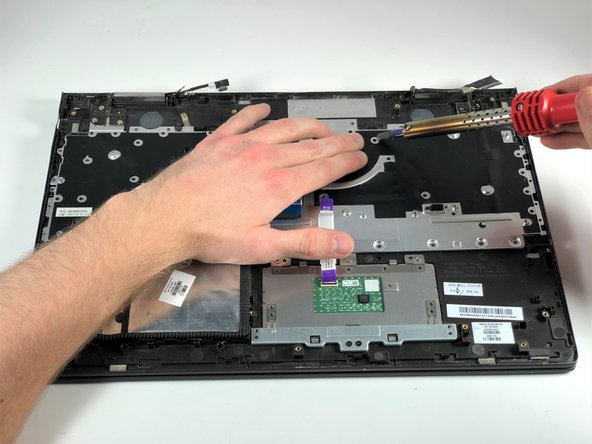
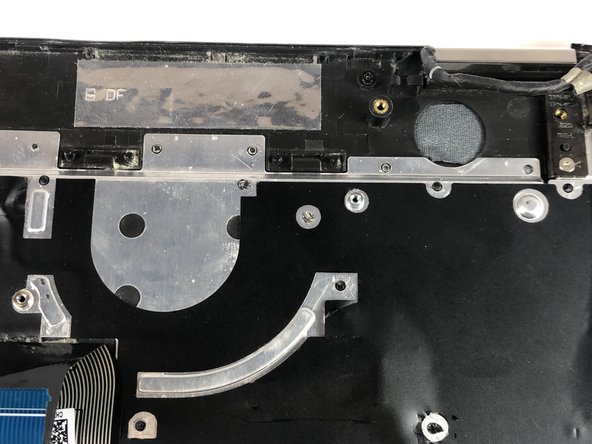



-
Using a soldering iron and melt the plastic pins so the plastic holds the backing plate down.
crwdns2944171:0crwdnd2944171:0crwdnd2944171:0crwdnd2944171:0crwdne2944171:0