crwdns2935425:05crwdne2935425:0
crwdns2931653:05crwdne2931653:0

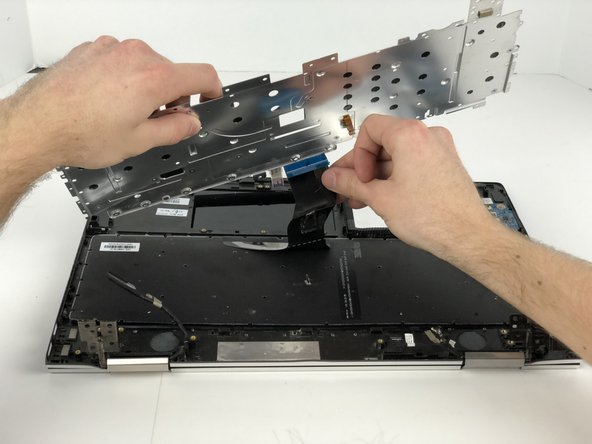


-
Pull the keyboard backing plate off of the laptop but be aware that it is connected to a ribbon cable still.
-
Pull the keyboard ribbon cable off the backing plate and through it.
crwdns2944171:0crwdnd2944171:0crwdnd2944171:0crwdnd2944171:0crwdne2944171:0