crwdns2935425:03crwdne2935425:0
crwdns2931653:03crwdne2931653:0

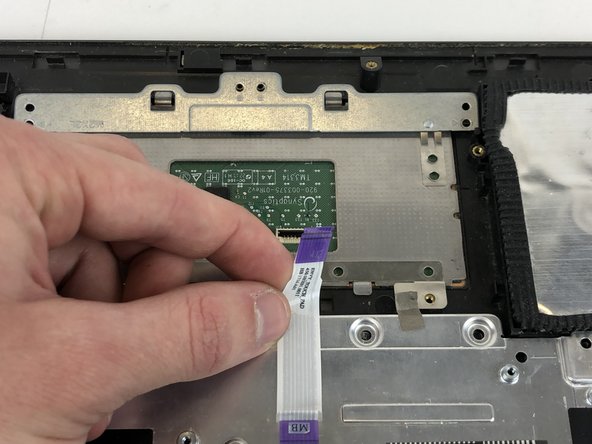




-
Use an iFixit opening tool to lift the locking flap and pull the ribbon cable out.
-
Lift the touch pad out of the frame.
crwdns2944171:0crwdnd2944171:0crwdnd2944171:0crwdnd2944171:0crwdne2944171:0