crwdns2935425:01crwdne2935425:0
crwdns2931653:01crwdne2931653:0

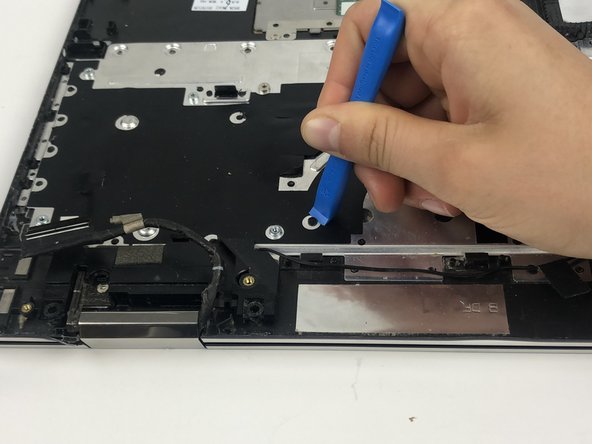
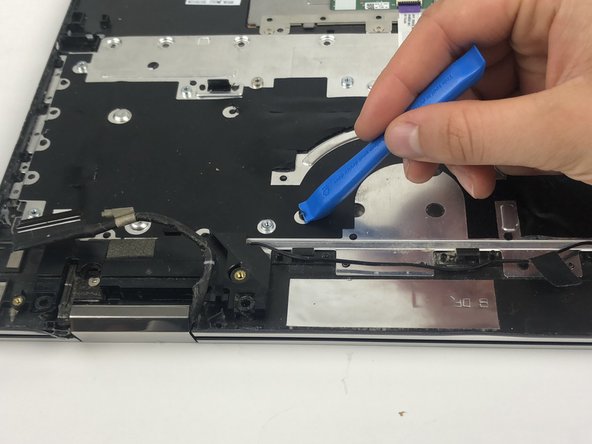



-
Use flat cutters or an iFixit Opening Tool to cut the excess plastic off the plastic pins holding the keyboard backing plate.
crwdns2944171:0crwdnd2944171:0crwdnd2944171:0crwdnd2944171:0crwdne2944171:0