crwdns2935425:04crwdne2935425:0
crwdns2931653:04crwdne2931653:0


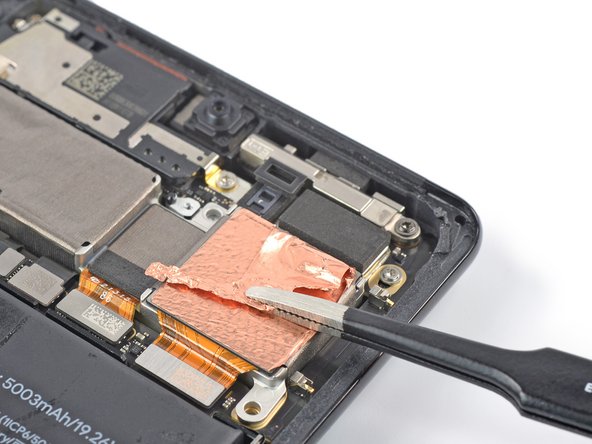



Peel off the copper foil
-
Use a pair of tweezer to carefully peel the top half of the copper foil off the metal spacer and fold it back.
crwdns2944171:0crwdnd2944171:0crwdnd2944171:0crwdnd2944171:0crwdne2944171:0