crwdns2935425:08crwdne2935425:0
crwdns2931653:08crwdne2931653:0


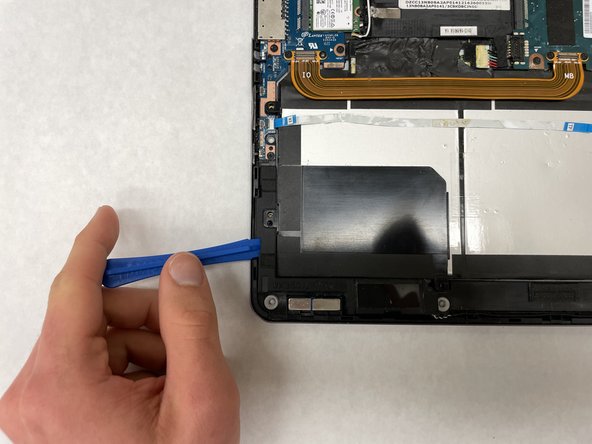



-
Use your fingers or another object to slightly raise the bottom edge of the battery. The battery does not need to be fully removed to replace the speakers.
-
Use a nylon spudger or an opening tool to carefully pry the speaker from the chassis.
crwdns2944171:0crwdnd2944171:0crwdnd2944171:0crwdnd2944171:0crwdne2944171:0