crwdns2935425:02crwdne2935425:0
crwdns2931653:02crwdne2931653:0

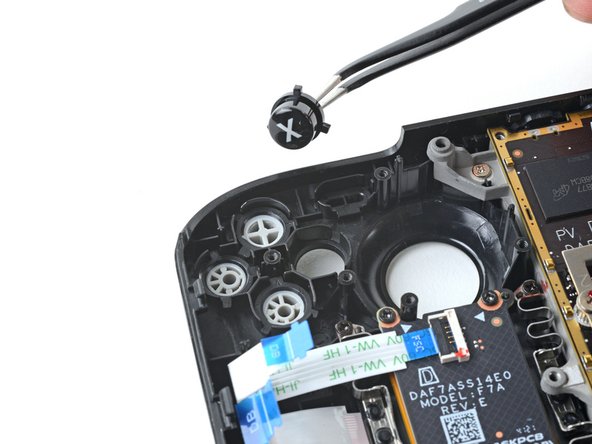




Remove the action buttons
-
Use a pair of tweezers to remove the four action buttons, A, B, X, and Y.
crwdns2944171:0crwdnd2944171:0crwdnd2944171:0crwdnd2944171:0crwdne2944171:0