crwdns2935425:06crwdne2935425:0
crwdns2931653:06crwdne2931653:0

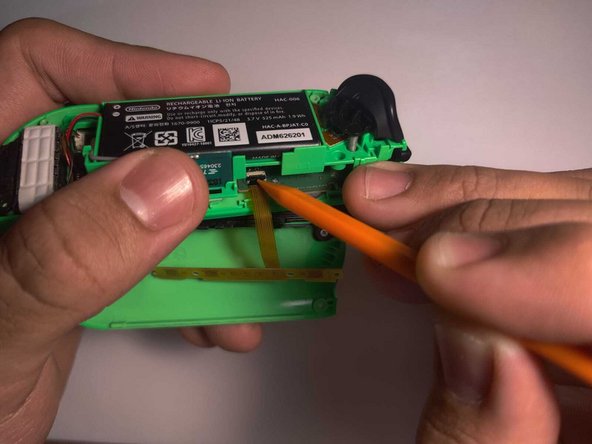




-
Insert the new replacement button board cable into the tab.
-
Use the spudger to re-lock the tab to hold the new part in its place.
crwdns2944171:0crwdnd2944171:0crwdnd2944171:0crwdnd2944171:0crwdne2944171:0